The basic structure of most businesses rely on technological tools like computers, servers, printers, networking and WiFi. Data storage and sharing would not be possible without these tools. Communication within the office and with external users is often not possible without networking and WiFi. BlueKey IT sets up the structure needed for new offices or can modify current networks so it works more efficiently and reliably.
What is a Network?
A network consists of computers and devices that can connect to each other through a wired or wireless connection. Through the network users can share data on a server or computer, print to common printers and securely share an internet connection. The network can also be configured to allow or restrict access to certain users or computers.
Types of Networks
The most common type of network for small to medium sized businesses is a Local Area Network (LAN). This network is configured within a building and shares an Internet connection. It is usually restricted so devices from outside the company cannot connect to the network. The shared data is then restricted to only those on the network. BlueKey IT can then set up VLANs within the network so certain departments can share network access without other departments having access as well.
Other types of networks are Metropolitan Area Network (MAN) and Wide Area Network (WAN). MANs encompass large areas like cities while WANs can cover a whole country. MANs can be an internetwork of many different LANs. WANs are larger and are most commonly known as 3G, 4G and 5G networks. Most small and medium sized businesses will be most interested in the security that comes from a smaller LAN.
Equipment in a Network
To set up a network in an office, TeamBlue will recommend certain equipment. A solely wireless network will only need Wireless Access Points, firewall and a modem. Depending on the building and Internet needs, BlueKey IT will most likely recommend a hardwired network for the best connection and security. In this case, the building will need to be wired and connected to a patch panel, firewall and switch. Many times, companies will want a combination of hardwired networking and WiFi. TeamBlue can also set this combination up for the business.
Hardware Pricing
BlueKey does not mark up the price or lease equipment. It can be purchased through BlueKey or a link can be sent so it can be purchased directly by the company. Some other IT companies make extra money by leasing equipment. Although they make this sound like a good deal since the cost is split up monthly, it is more expensive in the long run than purchasing. It also makes changing IT companies difficult since the equipment is owned by the IT company. When making a change, all equipment and the configurations need to be changed and this causes downtime and costs money. BlueKey wants each business to be in control of their own equipment so they can make decisions about the service at any time without consequences.
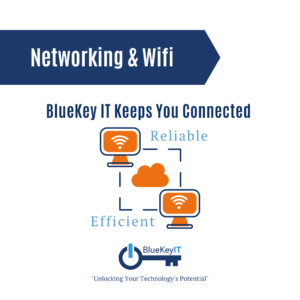
New Office Set Up
BlueKey IT Services sets up new offices for businesses of all sizes. Some are moving and need to move all equipment to the new office or others are opening a new location. So once the hardwired networking and WiFi equipment is set up, BlueKey can configure the settings, necessary programs, servers and computers. Then TeamBlue can set up the computers to connect to the network. Printers, VoIP phones, copiers and other equipment can be set up to connect to the network as well. Then specialty equipment like lab, dental and manufacturing devices can be set up on the network. BlueKey works with third party companies to make sure all equipment is connected to the network.
Network Assessment for Established Offices
TeamBlue offers a free Network Assessment for any business. During the assessment, BlueKey technicians will take a look the physical network set up and troubleshoot any current connection issues. Then the team will look at the individual devices on the network to proactively solve any networking and WiFi issues. After the Network Assessment, BlueKey will make any suggestions for improvements to security, equipment updates or connection enhancements. There is no charge for the assessment and the equipment can be purchased through BlueKey or TeamBlue can send the links so the company can buy them.
ISP Coordination
Internet Service Providers (ISP) like Cox and Lumen are part of the process of setting up, maintaining and troubleshooting the network. BlueKey works with ISPs and other third–party service providers often. This takes extra work off staff and lets TeamBlue “talk tech” with their technicians. BlueKey can also reassure business owners with common pricing for Internet and VoIP phone service. This way when getting new service, owners can feel confident in asking for what they need and know the appropriate price for it.
Internet Speeds
Many factors can affect the connection speed of each computer in an office. If an office is hardwired all computers and devices should have relatively the same speed. A wireless network may result in varying connection speeds depending on the distance and obstacles in the way between the access point and the computer or device. The Internet connection download and upload speed will also affect the overall connection speeds. BlueKey IT works with businesses of all sizes and knows what speeds will work best for the size of the office. TeamBlue also knows when there is an issue with the speeds and can troubleshoot it on-site and with the ISP.
Remote Access
Staff members work at the office, while traveling or work remotely regularly. In any location, employees need to be able to access the network securely to share files and access programs on their work computers or on the server. BlueKey IT can set up secure access through VPNs, a Remote Desktop Gateway or access directly to their work computers. One item to consider when connecting remotely is Internet connection. Remote access is dependent upon the connection of the remote location and the office. TeamBlue can help remote users troubleshoot their remote connection to make sure remote access is working properly. If many staff members are working remotely temporarily or permanently, BlueKey offers IT consulting as part of every service agreement and can help determine the best, most secure option for remote access.
Security Considerations
Since anyone on a network can access other devices on the same network, BlueKey IT sets up security measures on every network. Firewalls stop outside traffic from unauthorized access to the network and is part of every network. VPNs and Remote Gateways allow authorized users to access the network safely. TeamBlue also sets up permissions for shared files so only departments and certain users have access to specific files or folders. Group policies can also be set up to make sure companies have security measures set up. Active Directory is also necessary for login security on a network. That way if an unauthorized user were to try to log into a network computer, they would need a username and password. Multifactor authentication can also be used for an extra layer of security. Through IT consulting, BlueKey can assist business owners with making security decisions for their office.
BlueKey IT Networking and WiFi
BlueKey IT is an expert in IT services and can set up and maintain networking and WiFi for businesses. Whether it is a new office set up or an existing office with connection and security concerns, TeamBlue can help get the network running smoothly. Contact BlueKey IT today for a free Network Assessment!















