Businesses need to work efficiently. Downtime costs companies money in payroll and loss of revenue due to time away from sales, communication, service, etc. Technology is a tool that businesses depend on and when it is not working many jobs stop in their tracks. BlueKey IT Services are set up proactively so companies can avoid a technology crisis and downtime when possible. To ensure proactive support, every BlueKey service package includes 24/7 monitoring and antivirus protection along with helpdesk support.
Proactive Support
24/7 monitoring and antivirus protection work proactively on every computer to monitor the health of the computer and block potential viruses from creating havoc on a computer. Viruses cause computers to behave strangely causing the user to spend time trying to figure out the issue, getting popups that distract or take time to figure out how to close them. Even worse viruses can cause issues that make the computer or network unusable. 24/7 monitoring is also proactive as it monitors the health of the computer automatically. Once an issue is found, it can be fixed automatically by the monitoring system in some instances. This way an issue can be solved without interrupting work time. In other circumstances, TeamBlue is notified of the issue through the monitoring software and can look into a fix for the issue. Sometimes these issues can be solved without the user even knowing it was a problem. Other times new hardware needs to be purchased to proactively avoid problems in the future. Either way proactive planning and monitoring keeps employees working and avoids downtime.
Types of 24/7 Monitoring
24/7 monitoring is all about the health of the computer. If the computer hardware and software stays healthy, the computer user will continue to be able to use it. Problems can occur when staff is in the office but also at night or on the weekend. Since computers and networks run 24 hours a day, 7 days a week and 365 days a year, it is important to always have monitoring in place so it will be working well the next time the employee uses it.
Internet Connectivity
Internet is a vital part of everyday computer life. Communication, research, sales, cloud software use, etc. is dependent upon internet connectivity. It is obvious when the internet goes down when staff is in the office but what about at night? Daily data backups can be stopped and employees can come into work the next day ready to work and be unable to use the internet. This causes serious downtime and revenue loss! 24/7 monitoring sends alerts to BlueKey IT right away so the issue can be solved before causing downtime. In other circumstances, TeamBlue reaches out to company leadership so remote working conditions can be set up in the meantime. Employees can then plan to come in when the outage is repaired by the Internet Service Provider (ISP). In either case, employees can continue working without much interruption.
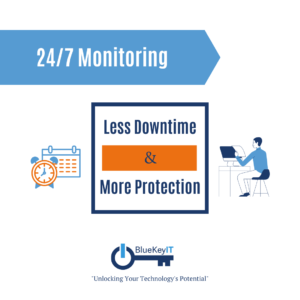
Hardware
BlueKey IT often hears the horror stories of a computer that dies one day and all the data that is lost. People lose important pictures, financial spreadsheets, human resources information, and crucial sales documents in the moment that a hard drive fails or a computer stops working correctly. TeamBlue does not want that to happen to their clients so they utilize monitoring to avoid it. 24/7 monitoring lends hardware like hard drives a watchful eye. Then companies can avoid the loss of critical data when BlueKey proactively replaces a hard drive and copies all data over to a newer, more reliable drive.
Temperature
The temperature of the computer is also important for the health of a computer. If the processor temperature gets too hot (over 167 degrees Fahrenheit) or too cold (under 68 degrees Fahrenheit), the computer elements can stop working efficiently and eventually stop working. 24/7 monitoring keeps a constant eye on the temperature and gives an alert if it gets too high or low. TeamBlue can then investigate what the computer needs to adjust the temperature. Common fixes can be cleaning, replacing the fan or even assessing the processor for the type of work being done. Looking at the room temperature is also an important consideration especially for the server room. Monitoring is important to avoid heating up computer elements so the computer will continue to work effectively.
Updates and Security Patches
Monitoring software also allows BlueKey IT to push out updates for the operating system, security patches and antivirus software. Windows operating systems and Apple iOS both are updated frequently. Some updates take just a few minutes and others can take hours to complete. Either way staff may avoid taking the time to update since it can take away from working time. Updates need to be completed so that security patches that fight against new threats or bugs in the operating system can be installed. BlueKey installs these updates automatically through the monitoring software at night so it does not interrupt working hours. Ensuring that these updates take place is another strategy to proactively keep the computer working efficiently and keep security tight so staff can work.
Remote support
Proactive support is ideal but there are times when issues arise that require hands on support from BlueKey. Monitoring software also allows TeamBlue to remotely login to computers to fix issues that need a technician’s expertise. When a staff member is having an issue or the computer alerts BlueKey of an issue, a technician can login remotely to fix it. If hardware needs to be replaced or another issue occurs that needs an on-site visit, the technician can also visit in person. BlueKey IT uses proactive support whenever possible to avoid downtime. Then moves to remote or on-site support to resolve any computer issues as quickly as possible.
BlueKey IT Monitoring and Support
Proactive IT support through 24/7 monitoring allows businesses to work efficiently while knowing that their investment in computers and employees is being protected. Monitoring is the first step to keep machines working well while protecting their security and keeping downtime to a minimum. Business owners can feel secure in knowing that BlueKey is protecting their computers and servers while backing it up with great remote and on-site support. Interested in learning more about 24/7 health monitoring for the computers at your office? Call BlueKey IT today for a free Network Assessment!















